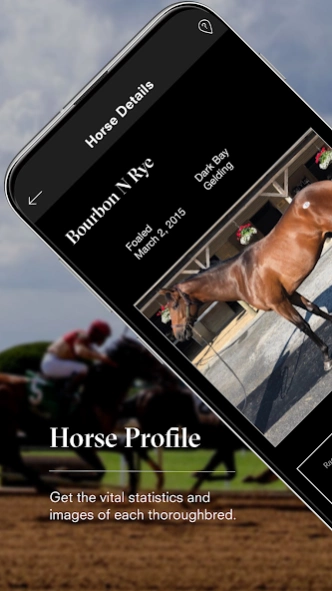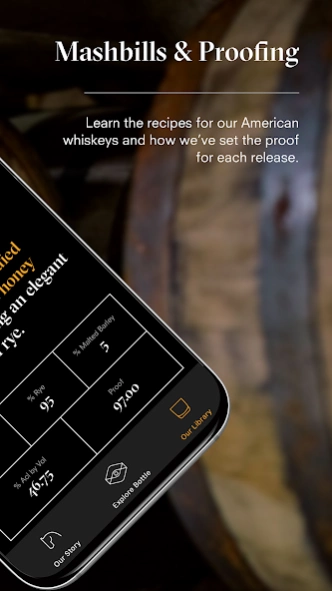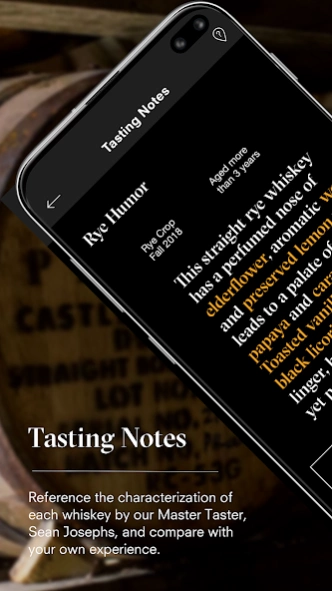Pinhook AR 1.1.4
Free Version
Publisher Description
Pinhook AR - Know Your Whiskey & Horses
Use this augmented-reality (AR) app to explore Pinhook's stable of celebrated bourbon and rye whiskey, and the stories of the up-and-coming thoroughbred racehorses connected to each release.
Start by holding the app to the front label of the Pinhook bottle. Based on image recognition, the app identifies the type of whiskey, the season it was released, and the horse it's connected to. And, in turn, it provides information about that expression of Pinhook (e.g. mashbill and tasting notes) and the thoroughbred (e.g. vital stats and racing results) on that particular bottle.
In addition, the app provides content about each of the details displayed on the label, providing a deeper look into the traditions and the vocabulary of horse racing and American whiskey. It also helps you discover where to enjoy it nearby.
About Pinhook AR
Pinhook AR is a free app for Android published in the Health & Nutrition list of apps, part of Home & Hobby.
The company that develops Pinhook AR is CJS Beverage Corp. The latest version released by its developer is 1.1.4.
To install Pinhook AR on your Android device, just click the green Continue To App button above to start the installation process. The app is listed on our website since 2020-12-17 and was downloaded 2 times. We have already checked if the download link is safe, however for your own protection we recommend that you scan the downloaded app with your antivirus. Your antivirus may detect the Pinhook AR as malware as malware if the download link to com.pinhookbourbon.ar is broken.
How to install Pinhook AR on your Android device:
- Click on the Continue To App button on our website. This will redirect you to Google Play.
- Once the Pinhook AR is shown in the Google Play listing of your Android device, you can start its download and installation. Tap on the Install button located below the search bar and to the right of the app icon.
- A pop-up window with the permissions required by Pinhook AR will be shown. Click on Accept to continue the process.
- Pinhook AR will be downloaded onto your device, displaying a progress. Once the download completes, the installation will start and you'll get a notification after the installation is finished.